Instructions - Formal Letter of Opposition/Assemblyman Contact Info
Below are the instructions to formally oppose AB 734. After hearing of others having issues, we have opted to prepare the following instructions. There have been reports of issues using a mobile phone, but desktop seems to be effective.
Go to : https://calegislation.lc.ca.gov/Advocates/
Select the create an account option in the bottom right corner.
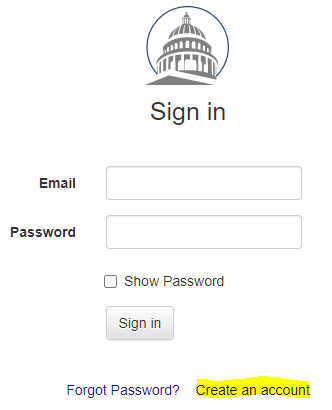
Parents would complete the next step as follows:
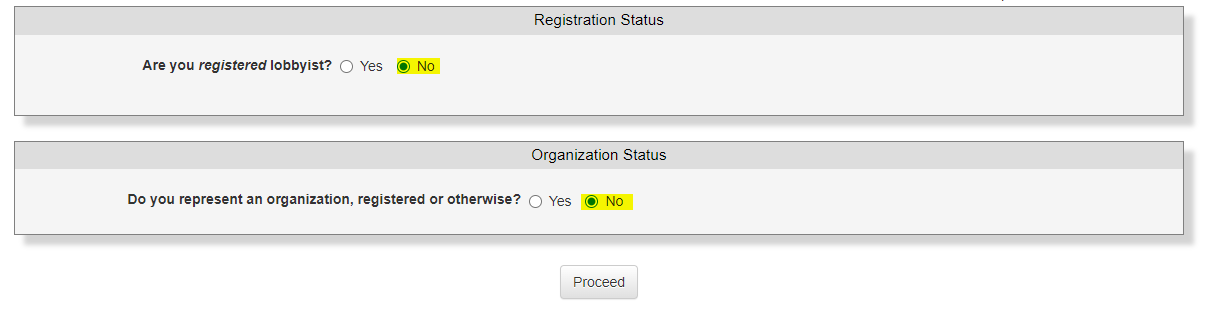
After proceeding, personal contact information will need to be entered:
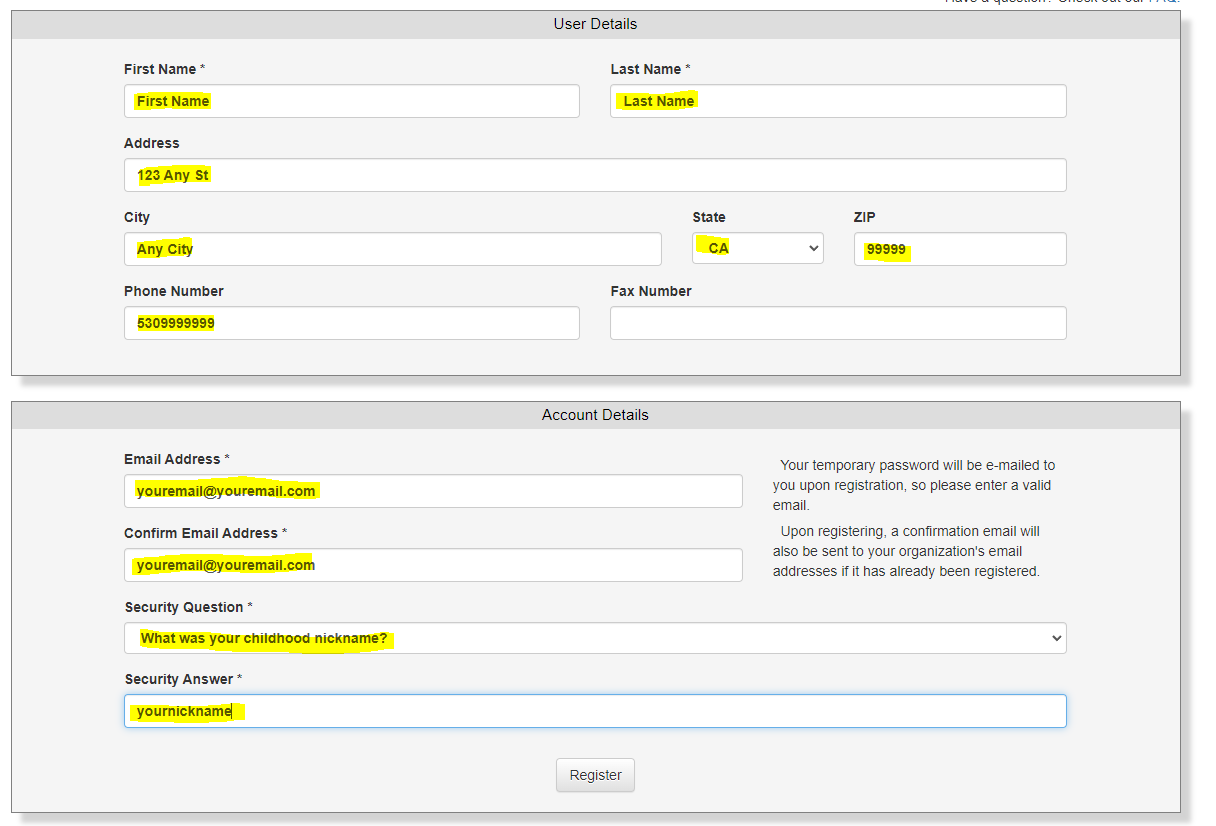
After registering, you will receive an email advising that your Position Letter Portal account has been activated. Copy the temp password, and click the link in the email to log in with your email address and temporary password. The system will then have you update your password.
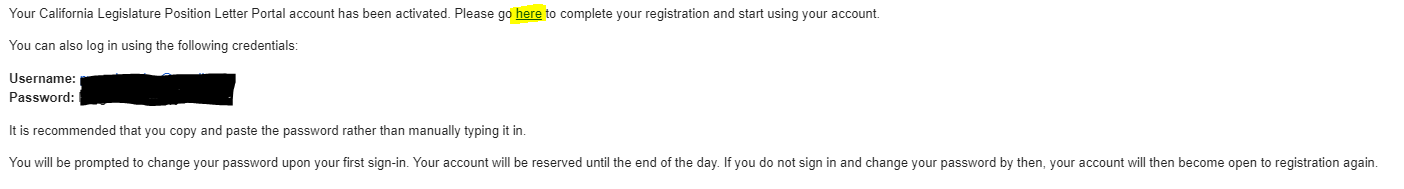
After updating your password you will now be able to log in.
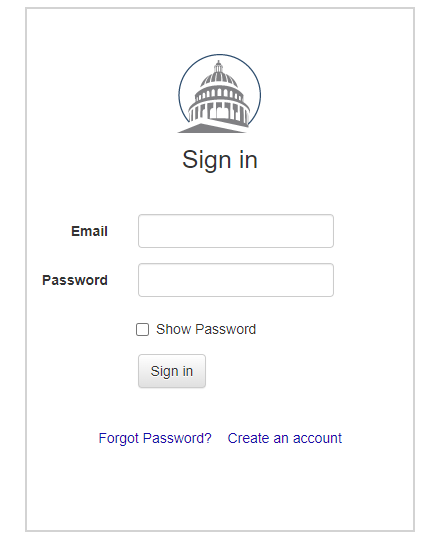
Once logged in, you will need to add the measure number "734", and select "Search" . After seeing the option for AB 734 you can select "Oppose" and "Submit".
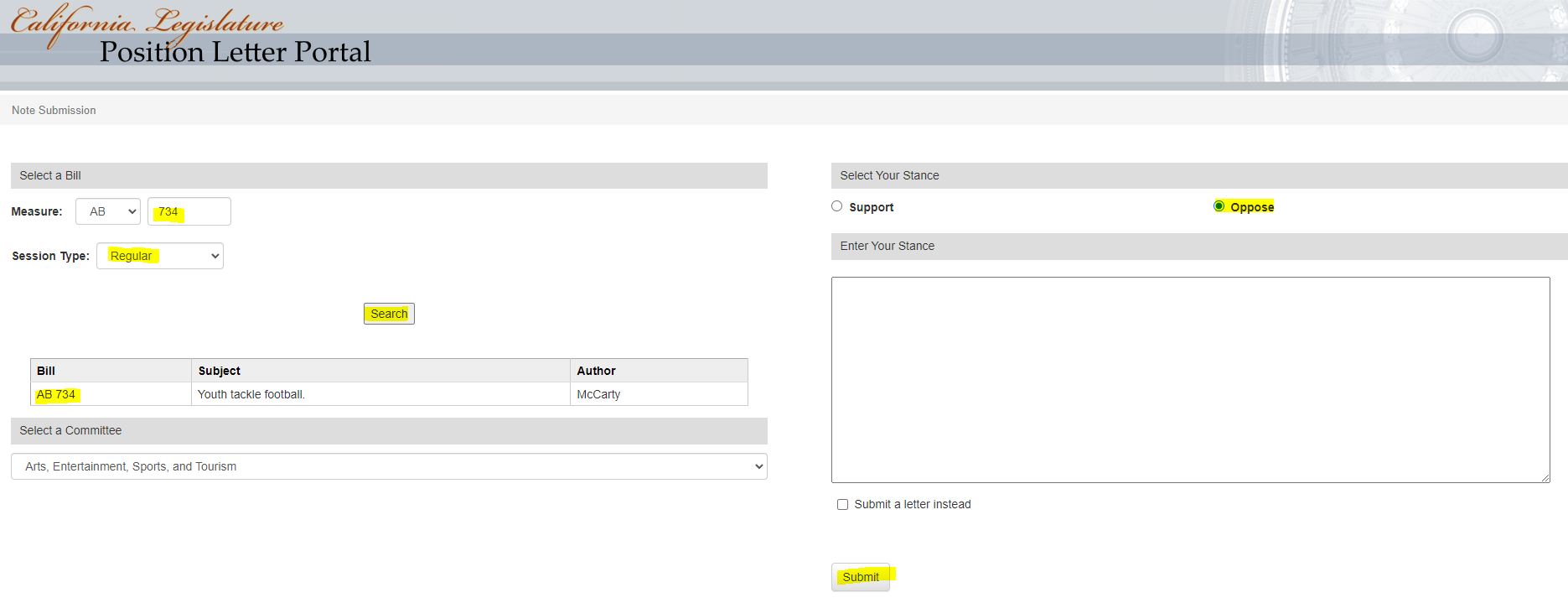
After submitting your formal letter of opposition, it is important to contact your State Assemblyman to voice your concerns. https://findyourrep.legislature.ca.gov/ will allow you to find your local State Assemblyman based on your address.
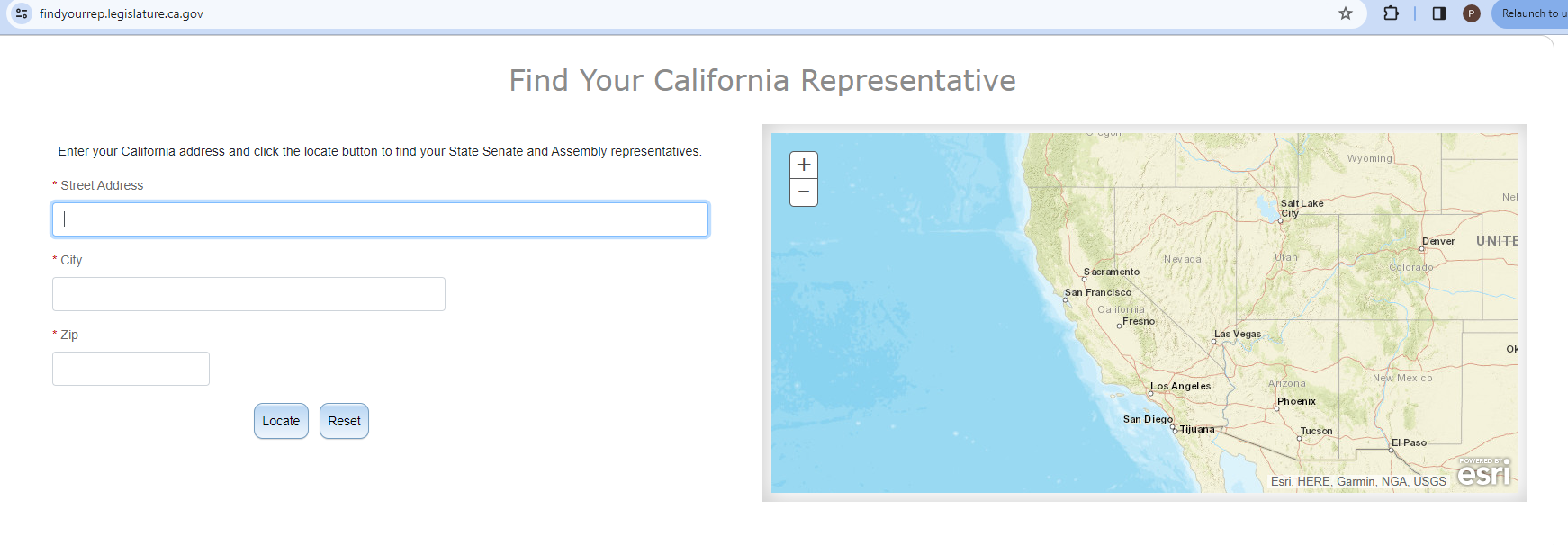
Thank you for your support!
